As a website owner or digital marketer, ensuring the security and integrity of your online presence is of paramount importance. In a world where cyber threats are constantly evolving, it’s essential to stay vigilant and take proactive measures to safeguard your digital assets.
That’s why Google’s recent update to its Search Console platform is a significant step in the right direction.
If you’re not familiar with Search Console, it’s a powerful tool provided by Google that allows website owners to monitor and troubleshoot their site’s performance in Google Search results.
One of the critical features of the Search Console is the ability to verify website ownership, which is typically done through ownership tokens or verification codes.
These tokens serve as proof that you have control over a website, granting you access to valuable data and insights within the Search Console interface.
However, as website ownership changes hands or personnel moves on, these tokens can sometimes be left behind, posing potential security risks.
In this article, I’ll delve into the details of Google’s latest Search Console update, which introduces a streamlined process for removing and verifying the removal of unused ownership tokens.
I’ll also share my thoughts on why this update is crucial for website security and provide suggestions on how you can leverage this feature to maintain a robust and secure online presence.
Understanding Ownership Tokens and Their Significance
Before we dive into the update, let’s briefly explore the concept of ownership tokens and why they’re so important in the context of website management and security.
Ownership tokens, also known as verification codes, are unique strings of characters that allow you to establish your ownership of a website within Google’s ecosystem.
These tokens can be generated and added to your website in various ways, such as uploading an HTML file, adding a meta tag to your site’s code, or creating a DNS TXT record.
Once you’ve added the ownership token to your website, you can then verify your ownership within Search Console, granting you access to a wealth of data and tools for monitoring and optimizing your site’s performance in Google Search.
However, it’s crucial to understand that these ownership tokens are essentially access credentials. If they fall into the wrong hands or are left unattended after a change in website ownership, they can potentially be misused, compromising the security and integrity of your online presence.
The New Ownership Token Removal Process
Google’s latest Search Console update addresses this potential security issue by introducing a dedicated process for removing and verifying the removal of unused ownership tokens. Here’s how it works:
- Visit the Users and Permissions Interface: Within the Search Console dashboard, navigate to the “Users and Permissions” section.

- Access the “Unused Ownership Tokens” Section: Here, you’ll find a dedicated area that lists any ownership tokens that are no longer associated with the verified owners of your website.
- Select and Remove Tokens: Review the list of unused tokens and select the ones you wish to remove. Confirm your decision to initiate the removal process.
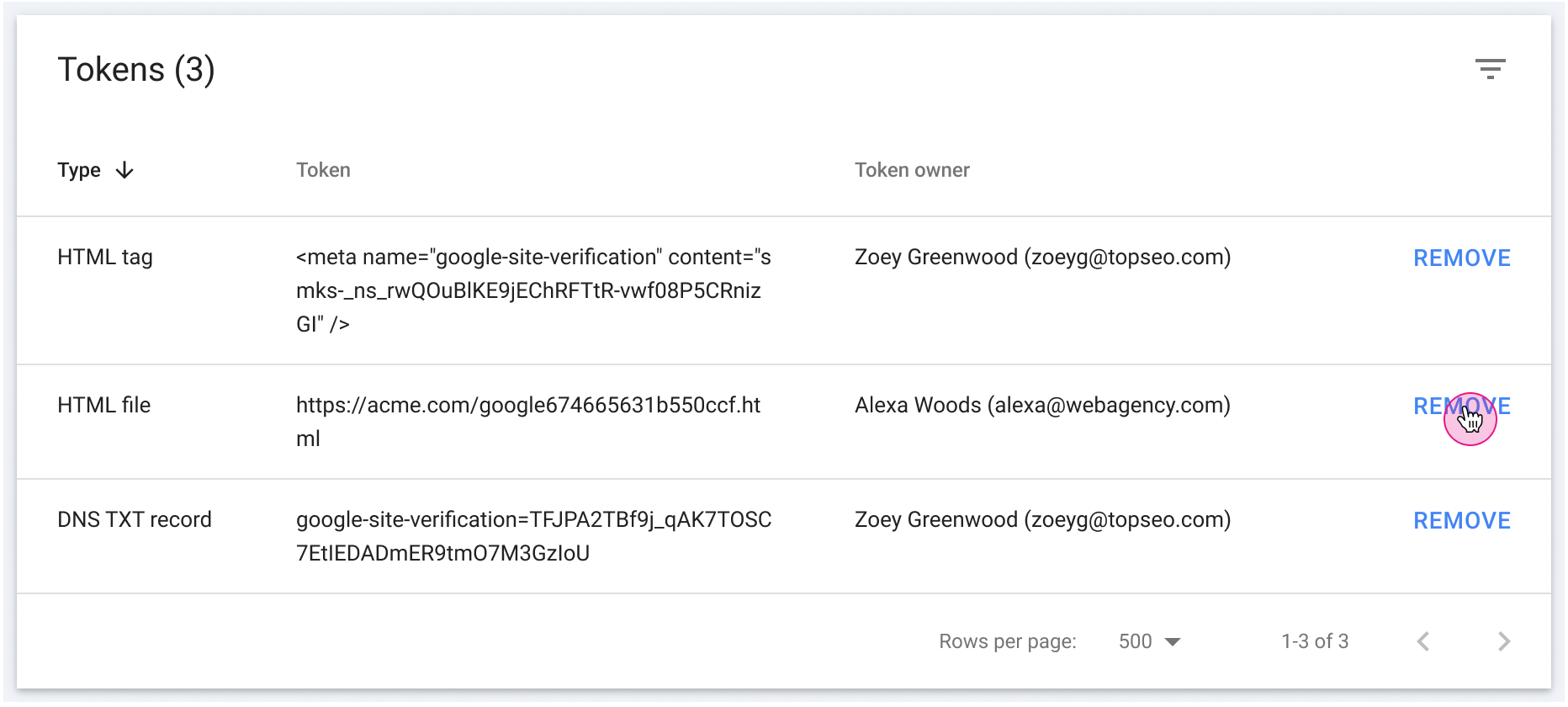
- Verify Token Removal: After initiating the removal, you’ll have the option to “Verify Removal.” This step allows you to confirm that the selected ownership tokens have been successfully purged from the system, preventing unauthorized access.
By following this streamlined process, you can ensure that any lingering ownership tokens from previous website owners or personnel are effectively removed, reducing the risk of potential security breaches or unauthorized access.
Enhancing Website Security and Access Control
The ability to remove and verify the removal of unused ownership tokens within Search Console offers several significant benefits for website security and access control:
- Improved Security: By revoking outdated or unnecessary ownership tokens, you effectively eliminate potential entry points for unauthorized access. This proactive measure helps fortify your website’s overall security posture, reducing the risk of data breaches or malicious activities.
- Simplified Ownership Transitions: When website ownership changes hands or personnel shifts occur, the new ownership token removal process ensures a smooth transition. You can confidently remove any lingering tokens from previous owners, mitigating the risk of unintended access or conflicts.
- Access Control Hygiene: Maintaining a clean and up-to-date access management system is crucial for maintaining control over your digital assets. By regularly auditing and removing unused ownership tokens, you can ensure that only authorized personnel have access to sensitive information or critical website data.
- Compliance and Auditing: For businesses operating in regulated industries or adhering to strict data privacy and security standards, the ability to verify the removal of unused ownership tokens can aid in compliance efforts. This feature allows you to demonstrate proper access management practices and maintain a documented trail of access control activities.
Suggestions for Best Practices
As a digital professional, it’s essential to stay proactive and adopt best practices when it comes to website security and access management.
Here are some suggestions on how you can leverage Google’s new ownership token removal feature to maintain a secure and robust online presence:
- Regular Audits: Implement a regular schedule for auditing and reviewing the ownership tokens associated with your websites. This proactive approach ensures that you promptly identify and remove any unused tokens, minimizing potential security risks.
- Ownership Transitions: Whenever website ownership changes hands or personnel move on, make it a priority to review and remove any ownership tokens associated with the outgoing individuals or entities. This step should be an integral part of your ownership transition process.
- Access Management Policies: Establish clear policies and procedures for managing ownership tokens within your organization. Define roles, responsibilities, and protocols for adding, removing, and verifying ownership tokens, ensuring a consistent and secure approach.
- Documentation and Record-keeping: Maintain detailed records of all ownership token management activities, including additions, removals, and verifications. This documentation can be invaluable for auditing purposes, troubleshooting, and maintaining a comprehensive access control history.
- Employee Training: Educate your team members, including website administrators, developers, and digital marketers, on the importance of ownership token management and the proper procedures for handling these sensitive access credentials.
By adopting these best practices and leveraging Google’s new ownership token removal feature, you can proactively safeguard your online presence, maintain control over your digital assets, and ensure a secure and compliant access management system.
How to Start Blogging in 2024: A Comprehensive Guide
Final Thoughts
In today’s digital landscape, website security is a paramount concern that cannot be overlooked.
Google’s latest Search Console update, which introduces a streamlined process for removing and verifying the removal of unused ownership tokens, is a significant step towards empowering website owners and digital professionals to maintain a robust security posture.
By taking advantage of this feature, you can effectively mitigate potential security risks, simplify ownership transitions, maintain access control hygiene, and demonstrate compliance with industry standards.
Remember, proactive measures and consistent best practices are key to safeguarding your online presence and protecting your digital assets.
Stay vigilant, stay proactive, and prioritize the security of your online presence – your digital success depends on it.